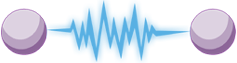Shadows
This animation shows how shadows are formed. Press the START button to turn on the light bulb and see the shadow formed on the screen.
The object will then move towards the screen and you will see how the size of the shadow changes with the distance of the object from the screen.
You can stop the object moving by pressing the PAUSE button and start it again using the START button.