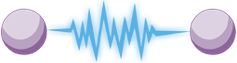Addition of vectors (right angled only)
Click on (or tap) one of the green buttons. Then click on (or tap) the point on the screen to which you want it to move to. Repeat the procedure to move either of the green buttons. The yellow button is fixed.
The sum of the two red vectors is the blue vector.
NOTE: In this case only vectors at right angles to each other are allowed.